
I wanted to provide some feedback on the way DNACPR information is currently handled in the system.
In our previous system, we were able to select DNACPR within a resident’s care plan and upload the supporting document at the same time. This would then display clearly on the resident's main profile page, and clicking on the DNACPR label would take you straight to the uploaded document. It was a simple, clear process that helped ensure the information was visible and accessible to all staff.
In the current system, when DNACPR is selected and you go to save the page, a prompt does appear asking if you’d like to upload the DNACPR document, which is great. However, it currently only allows photo uploads, whereas our DNACPR forms are saved as PDF files. As a result, we have to manually upload the document elsewhere in the resident’s profile under general documents, and there is no direct link between the DNACPR status and the uploaded file.
This creates some risk of miscommunication or error... for instance, the system may show that someone is on a DNACPR without the supporting document being available (or vice versa), which could easily be missed.
It would be really helpful if:
The upload prompt accepted PDF files, not just photos; and
There was a direct link between the DNACPR status and the uploaded document for quick and clear access, similar to the previous system.
I hope this feedback is useful, and I’d be happy to discuss further if needed.