
I would like to submit a user interface improvement suggestion for the accident reporting form system.
Currently, the “Save” button is located at the top of the form while the “Complete” button is positioned at the bottom. This layout is causing user confusion and accidental completions.
This morning, I experienced this issue firsthand when I accidentally pressed “Complete” instead of “Save,” resulting in an unintended duplicate entry. The current button placement goes against typical user interface conventions where users expect to find submission/completion actions at the bottom of forms.
I suggest swapping the button positions so that:
• The “Complete” button is moved to the top of the form
• The “Save” button is relocated to the bottom of the form
This change would significantly reduce the likelihood of accidental form submissions. Users would naturally encounter the “Save” button after filling out all required fields, while the “Complete” button would be more deliberately accessed by scrolling back to the top.